مسقطاوي
المدير العام

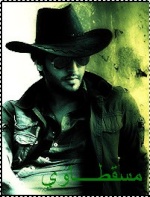

دولتك »• : 

♠ .. الوســــام .. ♠ : 
المشاركات »• : 1012
نقاط »• : 21525
تاريخ التسجيل »• : 18/03/2011
العمر »• : 34
 الموقع »• : مسقط العامرة الموقع »• : مسقط العامرة
MMS..~ : 
 |  موضوع: اقوى متصفح للفيديو مع امكانية التحميل..Azul Media Player v1.6 for iPhone/ipad/iPad موضوع: اقوى متصفح للفيديو مع امكانية التحميل..Azul Media Player v1.6 for iPhone/ipad/iPad  السبت أبريل 16, 2011 4:42 pm السبت أبريل 16, 2011 4:42 pm | |
| [ندعوك للتسجيل في المنتدى أو التعريف بنفسك لمعاينة هذه الصورة]NEWVERSIONversion:1.6فئة البرنامج / خدماتالحجم : (13.6 mb ) جديد[ندعوك للتسجيل في المنتدى أو التعريف بنفسك لمعاينة هذه الصورة] [ندعوك للتسجيل في المنتدى أو التعريف بنفسك لمعاينة هذه الصورة]Azul
تقريبا هو البرنامج الوحدي الذي يسمح لك بتصفح اي نوع من انواع سيغ
الفيديو مع ميزة التحميل + ومشاهدة برامج التلفزيونية مباشرة من شبكة
الانترنت
البرنامج متوافق مع الاجهزة التالية : iPhone 3Gs, iPhone 4, iPod touch (3rd generation), iPod touch (4th generation .
سيغ الفيديو التي يدعمها البرنامج : 3gp, sf, avi,
divx, dv, flv, gxf, m2p, m2ts, m2v, m4v, mkv, moov, mov, mp4, mpeg,
mpeg1, mpeg2, mpeg4, mpg, mpv, mt2s, mts, mxf, ogm, ogv, ps, qt, ts,
vob, webm, wm, wmvوالكثير من الميزات الاخرى*******[ندعوك للتسجيل في المنتدى أو التعريف بنفسك لمعاينة هذه الصورة]
Please read the "NEED TO KNOW" section below before buying.
Azul is the only movie player that allows you to play almost any video
format and with the built in downloader you can freely download movies
and TV shows directly from the web on the go. Compatible with iPhone
3Gs, iPhone 4, iPod touch (3rd generation), iPod touch (4th generation).
★Do not quit the app or put the device in sleep mode while downloading, or your download will timeout★
NEEDT TO KNOW
★ Extensive movie formats supported
★ Open video email attachments from Mail app (yes the app integrates into the native mail program on your device)
★ TV Out for iPhone 4 and iPod Touch 4th generation (read below for instructions)
★ Passcode lock
★ Landscape lock while watching a movie
★ Download videos directly (you must have a direct link to the video. If
you are not sure, please email us and we will verify the site you want
to download from before buying the app)
★ iTunes File sharing sync
★ Video Tutorials
HD videos are *NOT* currently supported.
Windows Media Video (WMV) are supported.
Windows Media Video Screen (WMV Screen) - not supported.
Down mixing is not supported.
FILE FORMAT
Currently the following types of content is supported: 3gp, sf, avi,
divx, dv, flv, gxf, m2p, m2ts, m2v, m4v, mkv, moov, mov, mp4, mpeg,
mpeg1, mpeg2, mpeg4, mpg, mpv, mt2s, mts, mxf, ogm, ogv, ps, qt, ts,
vob, webm, wm, wmv
EMAIL ATTACHMENTS
Hold down the video attachment in your email for about 2 seconds and you
will get a popup asking "Open in Azul". Select the option and the video
will play in Azul.
TV OUT
If you have a iPhone 4 or iPod Touch 4th generation than you can connect
your device to your TV using an Apple composite cable and watch your
videos on your TV.
Connect your device to the TV BEFORE playing a video. When you play the
video Azul will automatically detect if an external screen is connected
and send the video and audio to the TV. The feature was tested with an
Apple composite cable connected to a 42" Vizio LCD TV as well as the
Apple HDMI adapter. If you need help trouble shooting email us.
PASSCODE LOCK
Keep your kids or nosy friends from seeing your collection by using the
passcode feature. The enter passcode box will appear anytime you leave
the app (even while multi-tasking).
LANDSCAPE LOCK
We have all been annoyed by the over sensitive portrait/landscape switch
on our iDevices. Turn on this feature if you want to watch your movies
in landscape mode. No need to shake or twish the device while enjoying
your movie
DOWNLOAD VIDEOS (Video tutorial included in App)
This is ideal if you are traveling and need to add new content without
having to use your computer or iTunes. You could use your hotel's Wifi
or even your nearby coffee shop HotSpot to download new episodes or
movies. No worries about downloading content on your computer first and
then syncing. Once the movie is downloaded you can later use the iTunes
file sharing feature to save the video to your computer as well.
ITUNES FILE SHARING (Video tutorial included in App)
Using the iTunes file sharing functionality you can put all your
existing videos into Azul. Azul will automatically process the videos
and they will be available for viewing.
VIDEO TUTORIALS - Go to "Features"->"Options"->"View Tutorials"
We have included two detailed tutorials in the app.
- The first tutorial will show you how to download media directly from the web using the built in browser.
- The second video shows you how to use iTunes to put your existing movie collection into Azul.[ندعوك للتسجيل في المنتدى أو التعريف بنفسك لمعاينة هذه الصورة]اضافة : البرنامج : cracked البرنامج يتطلب الفيرموار 4.0 وما فوق [ندعوك للتسجيل في المنتدى أو التعريف بنفسك لمعاينة هذه الصورة][ندعوك للتسجيل في المنتدى أو التعريف بنفسك لمعاينة هذه الصورة][ندعوك للتسجيل في المنتدى أو التعريف بنفسك لمعاينة هذه الصورة]
[ندعوك للتسجيل في المنتدى أو التعريف بنفسك لمعاينة هذه الصورة][ندعوك للتسجيل في المنتدى أو التعريف بنفسك لمعاينة هذه الصورة]للتحميــــــــــــل [ندعوك للتسجيل في المنتدى أو التعريف بنفسك لمعاينة هذا الرابط]
تحيـــــــــتي لكــــــــــم [ندعوك للتسجيل في المنتدى أو التعريف بنفسك لمعاينة هذه الصورة] | |
|
Oxegyn al-hob
نائب المدير العام



دولتك »• : 

♠ .. الوســــام .. ♠ : 
المشاركات »• : 1490
نقاط »• : 21871
تاريخ التسجيل »• : 19/03/2011
العمر »• : 34
 الموقع »• : مكان لا يعرف للسعادة امان الموقع »• : مكان لا يعرف للسعادة امان
MMS..~ : 
 |  موضوع: رد: اقوى متصفح للفيديو مع امكانية التحميل..Azul Media Player v1.6 for iPhone/ipad/iPad موضوع: رد: اقوى متصفح للفيديو مع امكانية التحميل..Azul Media Player v1.6 for iPhone/ipad/iPad  الإثنين أبريل 25, 2011 4:26 am الإثنين أبريل 25, 2011 4:26 am | |
| | |
|

